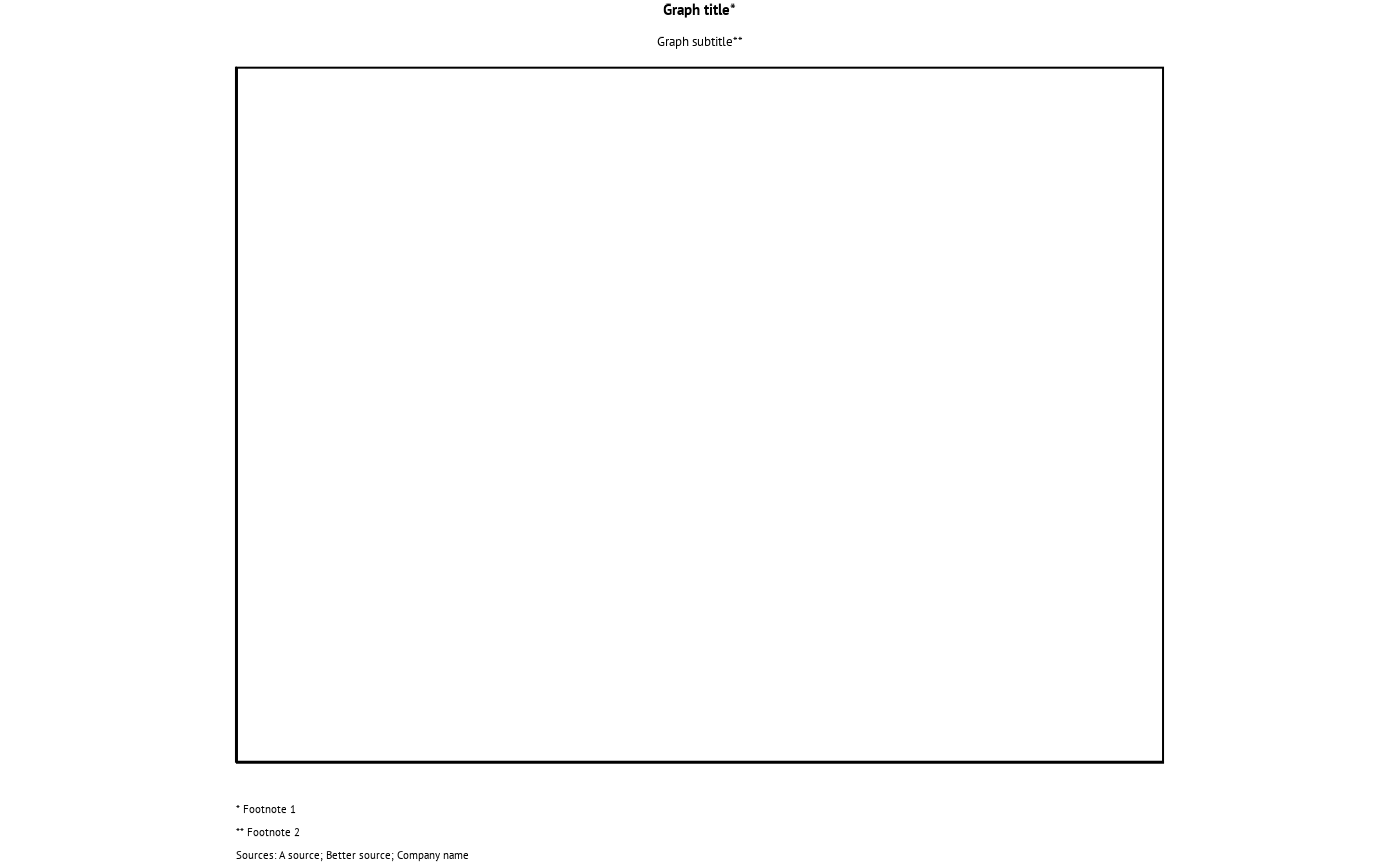Provides support for well-formatted titles and footer text with minimal user adjustment needed.
Usage
labs_e61(
title = NULL,
subtitle = NULL,
footnotes = NULL,
sources = NULL,
title_wrap = NULL,
subtitle_wrap = NULL,
footnote_wrap = NULL,
ytitle_wrap = NULL,
x = NULL,
y = NULL,
y_top = TRUE,
...
)Arguments
- title
The text for the title.
- subtitle
The text for the subtitle.
- footnotes
A vector of footnote text strings. Each new string will be prepended with *, **, ***, etc. Note you'll need to include the asterisks in the title/subtitle yourself. Please be sensible with the number of separate points you include in the graph.
- sources
String vector providing the names of sources for the graph.
- title_wrap, subtitle_wrap, footnote_wrap
Numeric or logical. Set the maximum number of characters per line in the title, subtitle and footer text. Set to
FALSEif you want to turn off text wrapping. The default is usually appropriate for the default graph dimensions in save_e61.- x, y
String to set the x- and y-axis titles. Note that the x-axis title is blank (NULL) by default.
- y_top
Logical. If
TRUE(default), the y-axis title is placed underneath the subtitle. IfFALSE, the y-axis label remains on the side of the graph.- ...
Additional optional arguments passed to labs.
Details
You should use vectors in the footnotes and sources to take advantage of the formatting features of this function.
The arguments in the function allow you to make changes to the text formatting if required.
The primary purpose of this function is to correctly format footer
text without requiring the user to guess where to put manual line breaks
for long footnotes or put in "Sources:" themselves. It does this by
transforming the footnotes and sources arguments into nicely formatted
text that goes into the caption argument in ggplot2's labs() function.
Thus, if you are using footnotes or sources, do not supply a caption
argument as well.